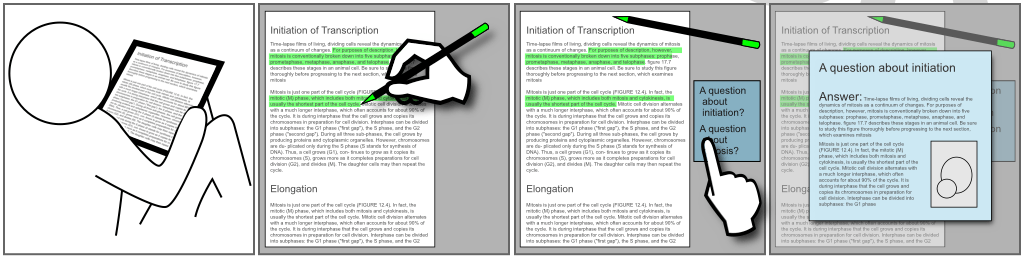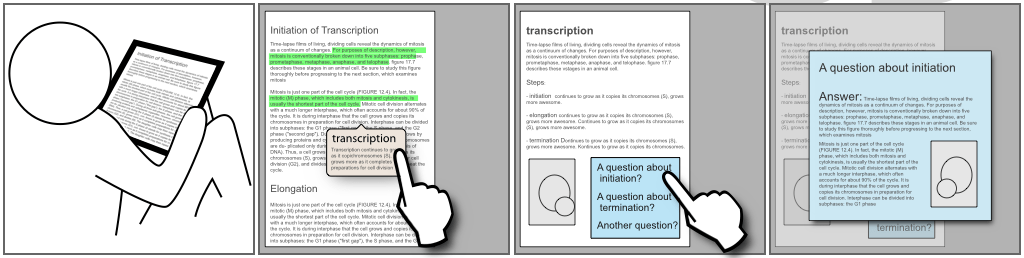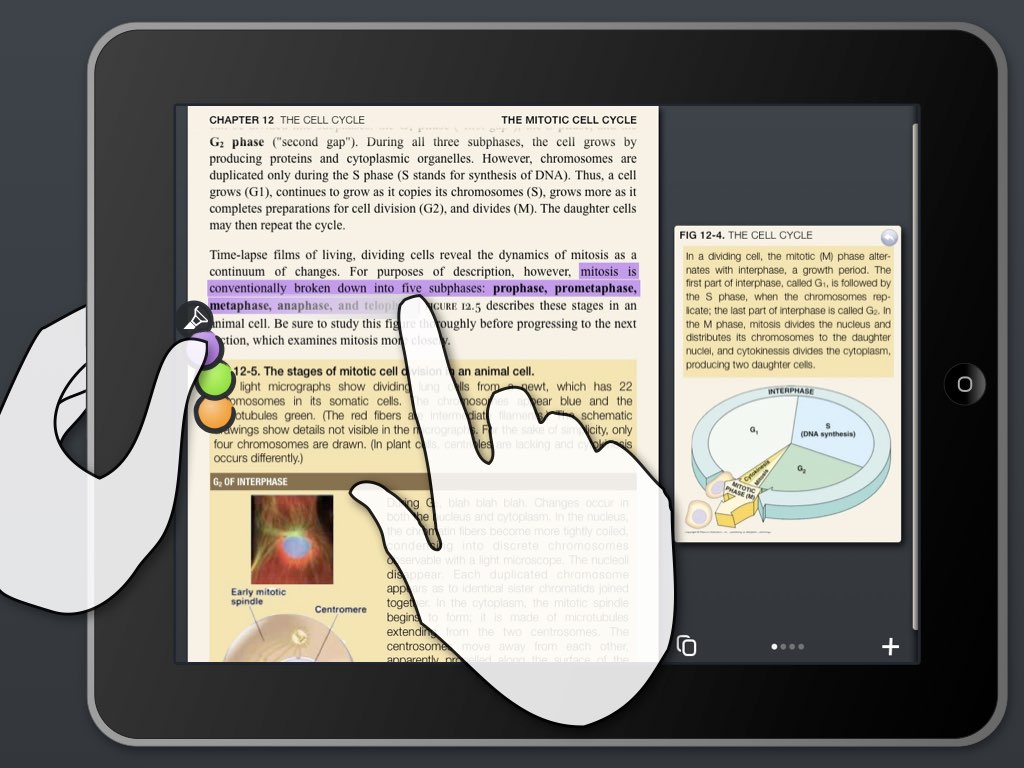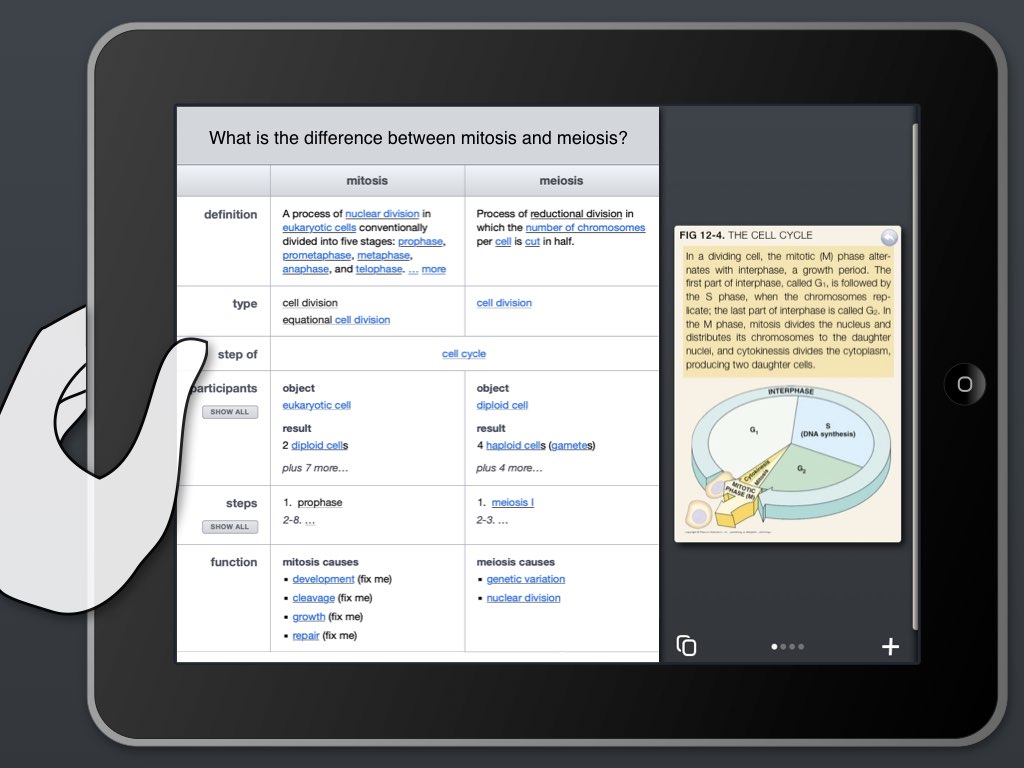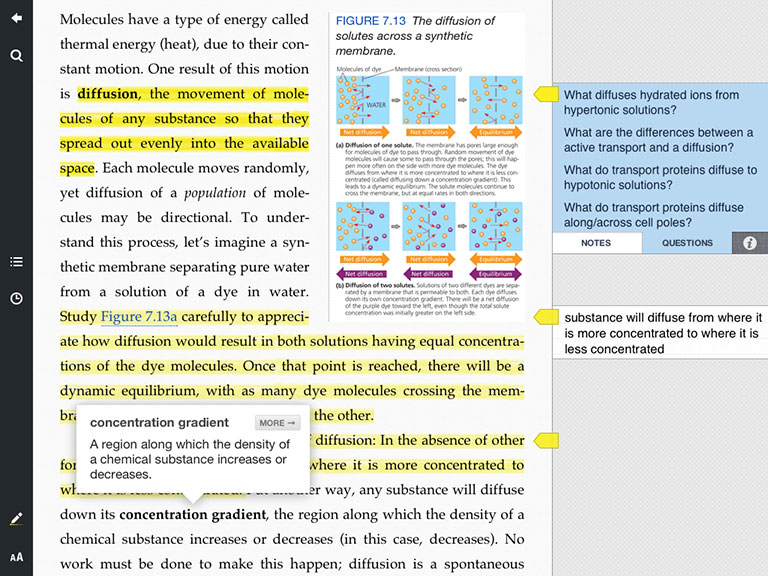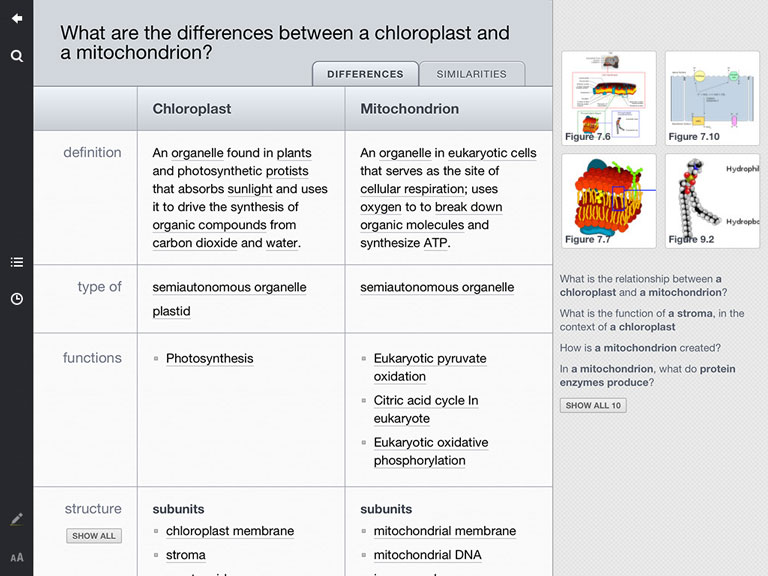Inquire Biology
iPad app • SRI International & Vulcan Inc. • 2010 – 2011
Summary
Challenge: Build an iPad app that combines a biology textbook and a question-answering AI. What does a good e-textbook on iPad (which was new in 2010) need to have, and how should AI features integrate with it? How can we make a research AI system usable and useful for high school students?
Role: Designer, user researcher, iOS developer. I led a 10-person team of developers and biologists to create the app and improve the quality of AI-generated answers.
Outcome: We ran a controlled study with 74 high school students, which showed that Inquire increased engagement, satisfaction, and test scores. The project won an award at AAAI 2012.
Research
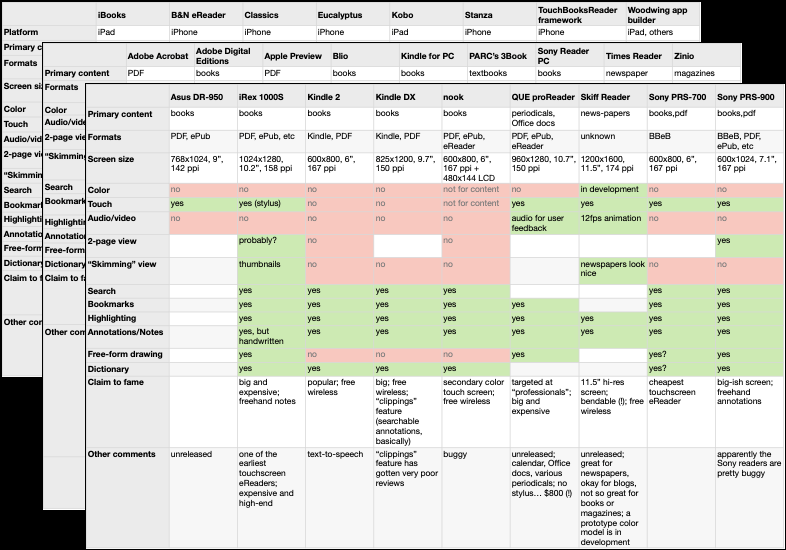
To understand the must-have features and existing best practices of e-books and e-readers, I conducted a competitive analysis of everything from mobile apps to hardware devices like the Kindle. There was no prior art in iPad textbooks — this was early 2010, when the iPad had been announced but not yet released.
Concept Validation
I ran a focus group to validate several key features of the app:
- Navigation between the textbook, AI-generated answers to a user’s questions, and the user’s notes.
- Wikipedia-like glossary pages for key terms, which was a new concept I had develped during the research phase. These would be generated by the AI and linked from the text and answers.
- Suggested questions based on the user’s notes and highlights. Users could also enter free-form questions.
Each feature was presented in a storyboard lacking any specific UI, so users would focus on the concept. As the design progressed, I also used A-B testing, design reviews, and think-aloud usability studies to help refine the UX.
UX Design
Visual Design & App Development
As we moved to development, I provided the production assets for the iPad app, including icons, buttons with multiple states, and sliced backgrounds. I also took the opportunity to learn iOS development, eventually taking over development of the Inquire app in its second year.
Controlled Study
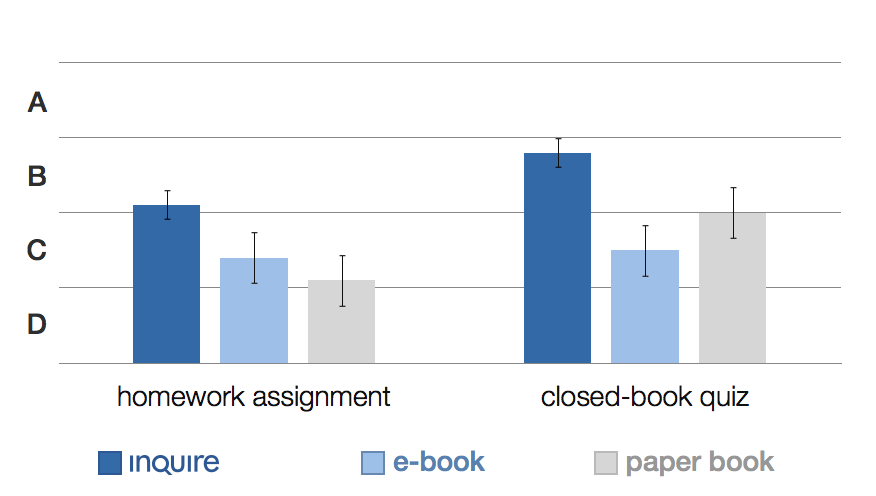
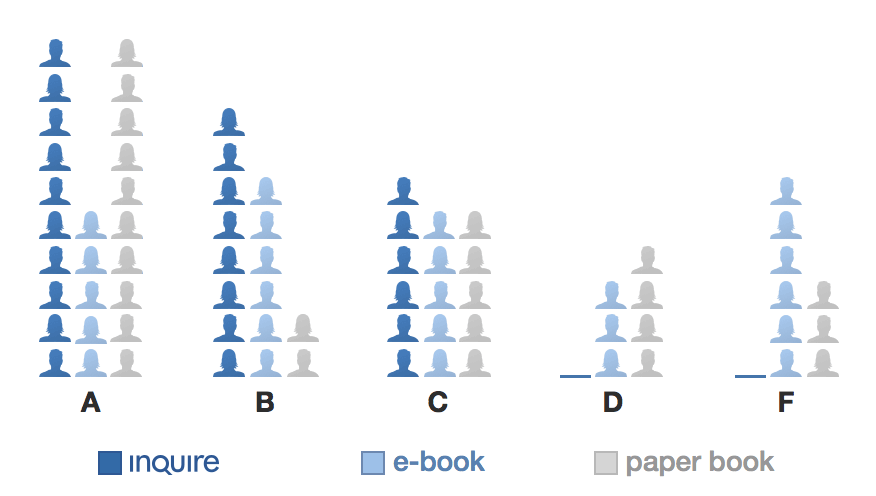
In a study in January 2012, we tested Inquire against both electronic and paper versions of the textbook with groups of biology students from De Anza College. Each group of 24–25 students spent four hours studying a section of text, completing a homework assignment, and then taking a closed-book quiz.
Students using Inquire received significantly higher scores on the homework and quiz, a full letter grade on average. In addition, no Inquire student got a D or F on the quiz, while nearly a third of the other students did. This suggests Inquire may be especially helpful for lower performing students, which we hope to explore in a future study.
Project Website
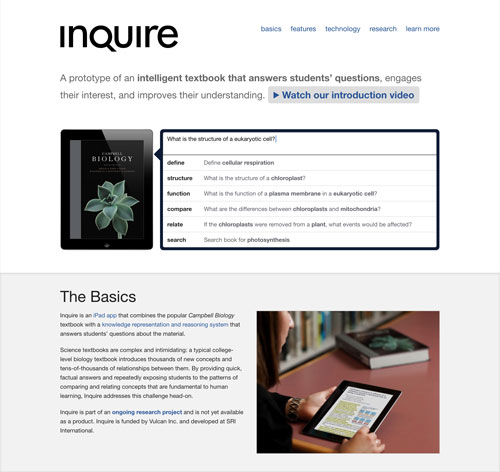
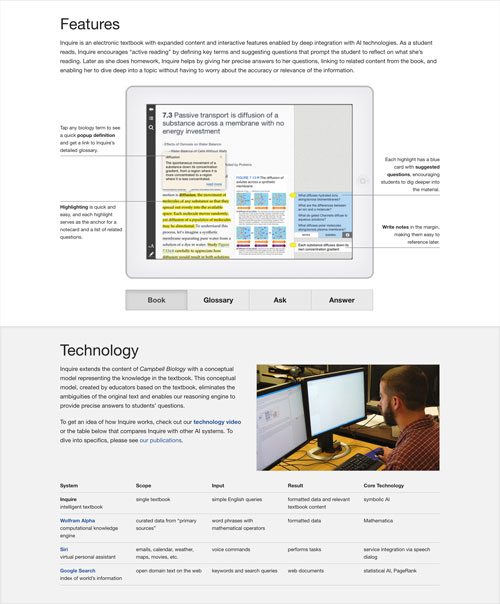
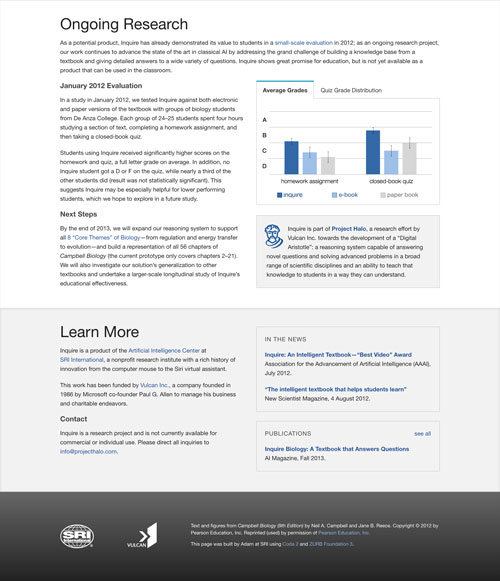
In 2012, I built the project website and led the creation of an award-winning project video. Our work was featured in New Scientist and AI Magazine.