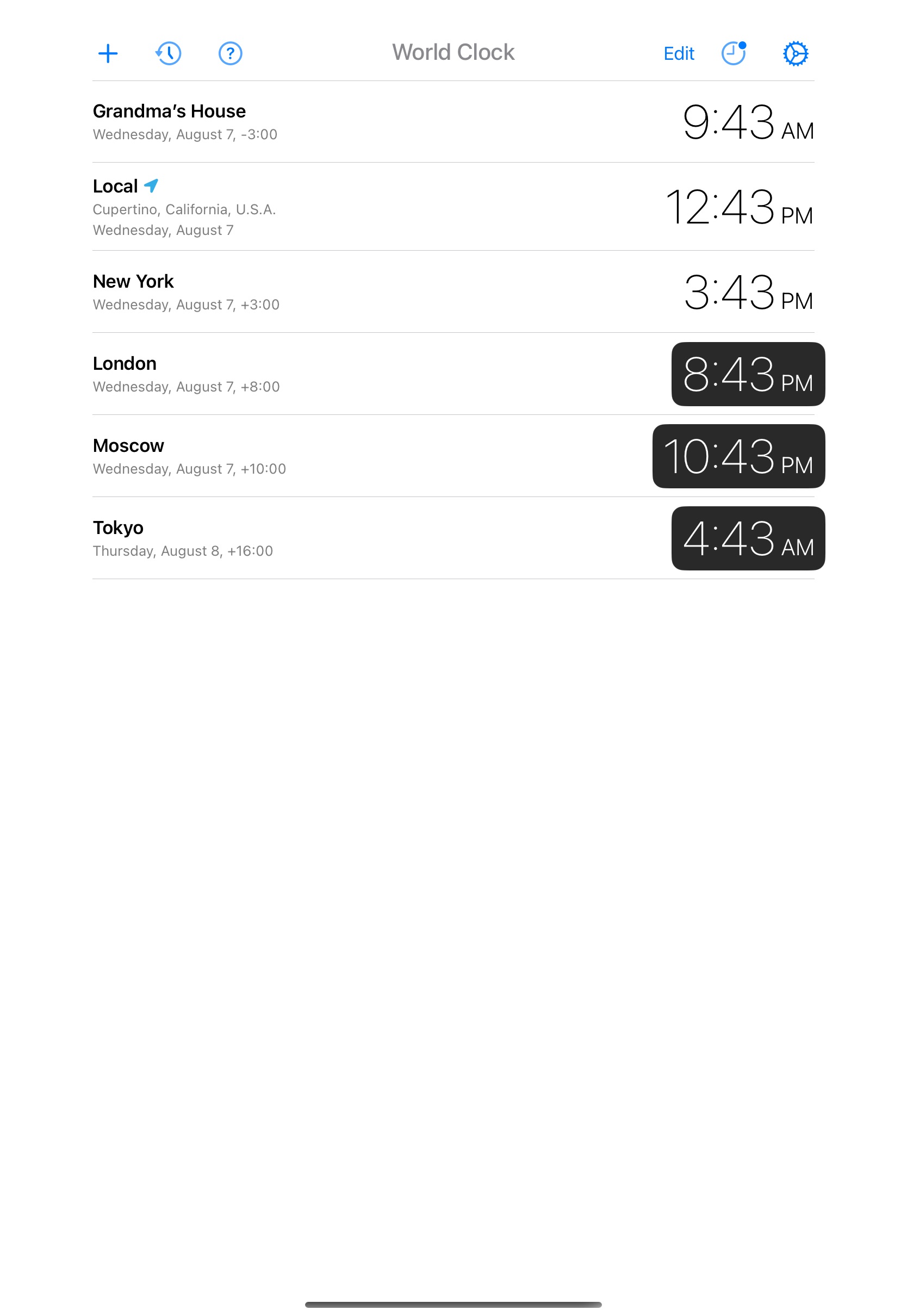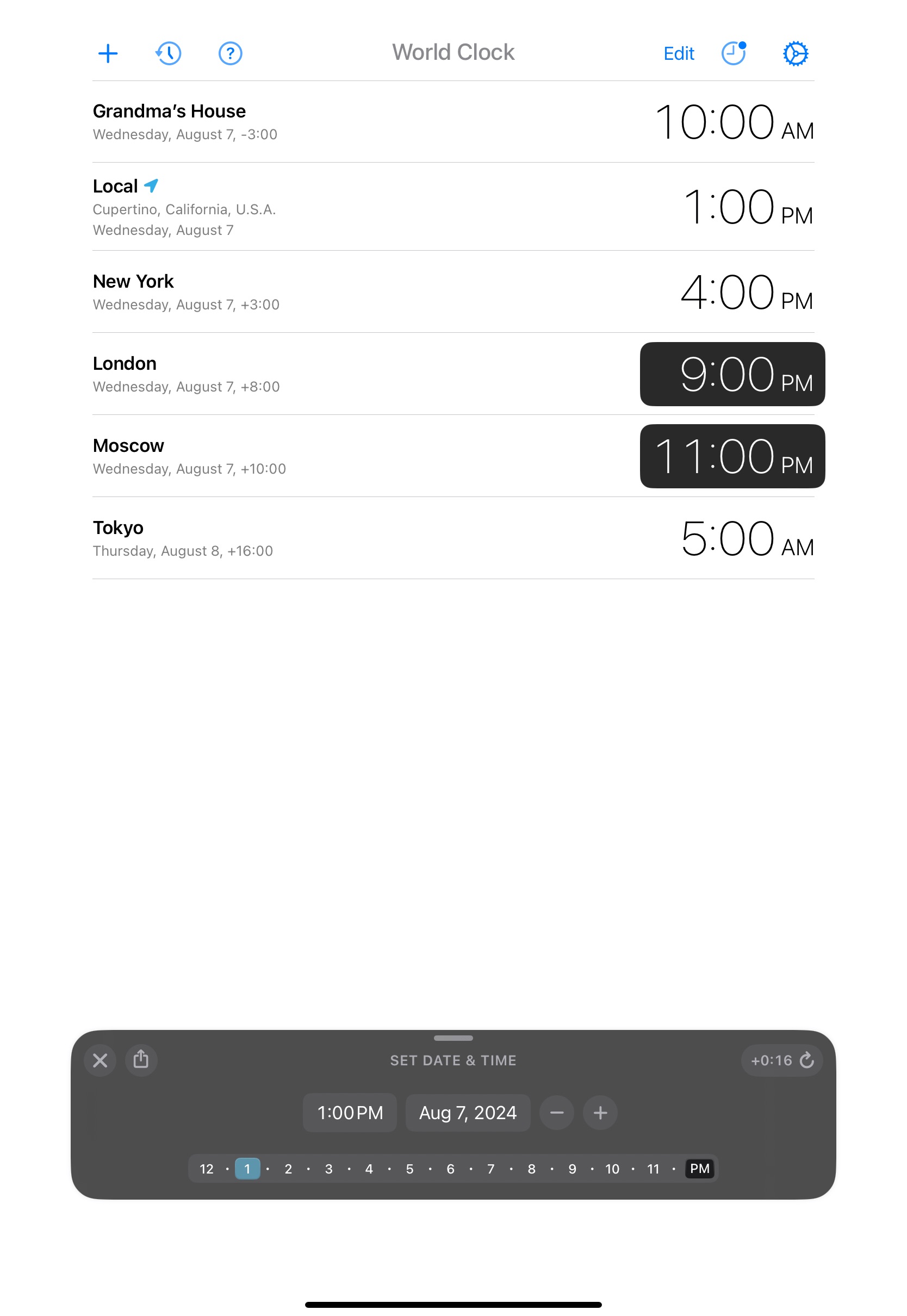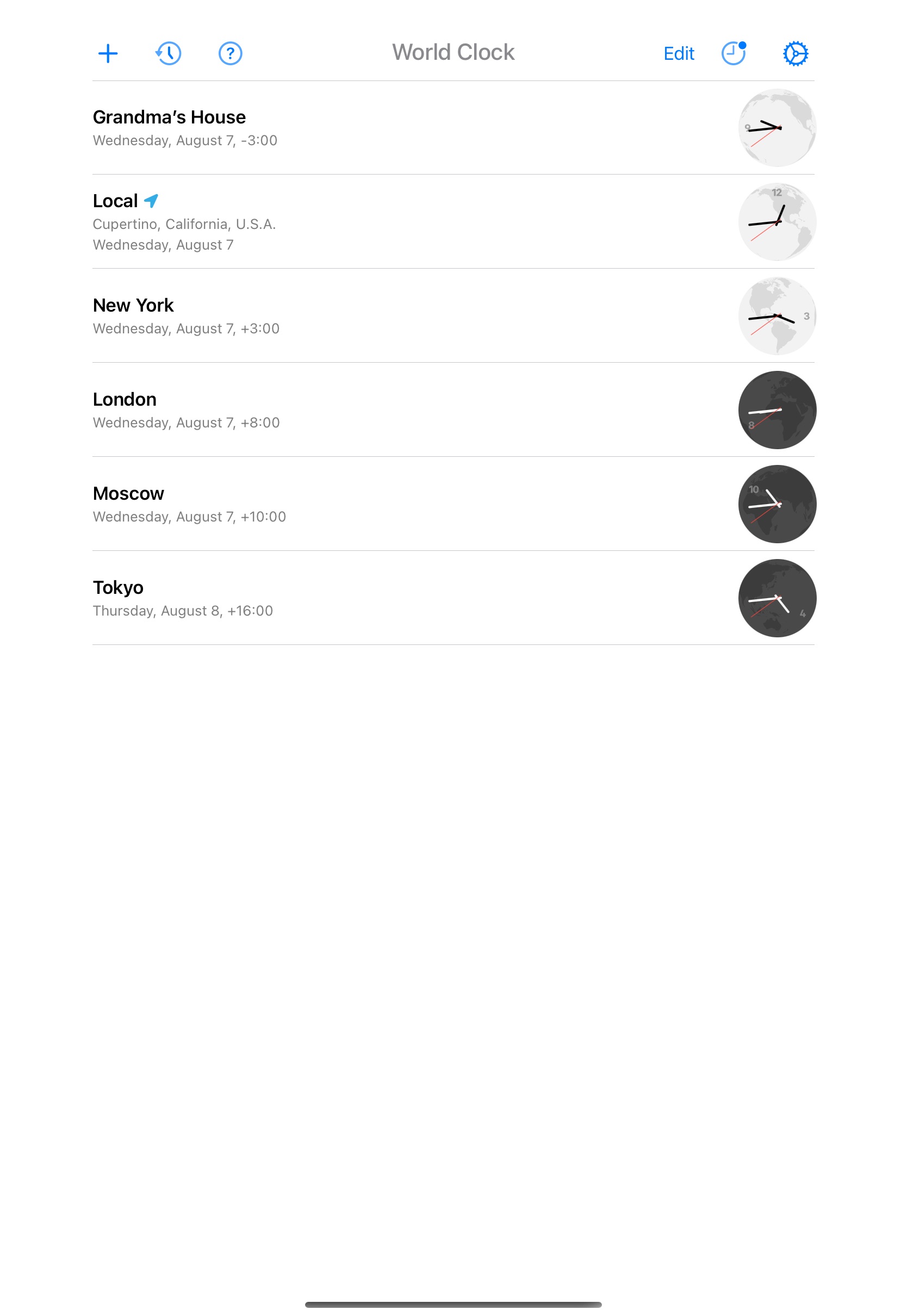App Details
Name: World Clock Widgets
Subtitle: Customizable Time Zone Converter
Developer: Adam Overholtzer, owner of Overdesigned, LLC. Adam is an indie developer and father of two living in California.
Platform: iOS 15.4+, macOS 12.2+
Price: Free download; US$4.99 one-time purchase to upgrade
Description
Check the time, anytime! Track the local time in cities across the world, right from your Home or Lock screen. Add cities to World Clock and select the analog or digital clocks. Then check the World Clock widget whenever you need to know the time.
- Beautiful analog and digital clocks with options to display seconds, 12-hour, or 24-hour time.
- Simple UI for adding and managing cities. Search or browse 10,000+ cities by name.
- Widgets available in many sizes and styles, including Lock Screen, Home Screen, and Today widgets.
- Put clocks on your bedside with beautiful digital clock widgets designed especially for StandBy mode (requires iOS 17).
- Stick a clock or two in the Dynamic Island 🏝️ with Live Activities (requires iOS 16.2 or iPadOS 17) and see them across all your apps. And with watchOS 11, Live Activities now appear on your Apple Watch as well!
- Convert tool: set the date and time, compare the times across all your time zones, and then share, create a reminder, or add to your calendar with just a few taps. This is a must-have productivity tool for remote workers or anyone coordinating across time zones.
- Automate your Live Activities or convert between time zones using Shortcuts (requires iOS 16.2 or macOS 13.2) and Control Center (requires iOS 18).
- Includes easy instructions for adding the Widget to your home and lock screens.
- Rename a city to create a custom clock, e.g., “Grandma’s House”.
- Get your local time using your current location (GPS).
- Daylight hours shown visually in beautiful widget designs, using the actual sunrise and sunset times for each location.
- Look up a location’s sunrise time, moon phase, time zone details, and more.
- One-time purchase to remove ads and unlock extra features — no subscriptions!
World Clock Widgets is the top result for "world clock" in the App Store, with a 4.7-star rating and millions of downloads. The app is available in English, Dutch, French, German, Hindi, Italian, Japanese, Korean, Portuguese, Russian, Simplified Chinese, and Spanish.
iPhone Screenshots
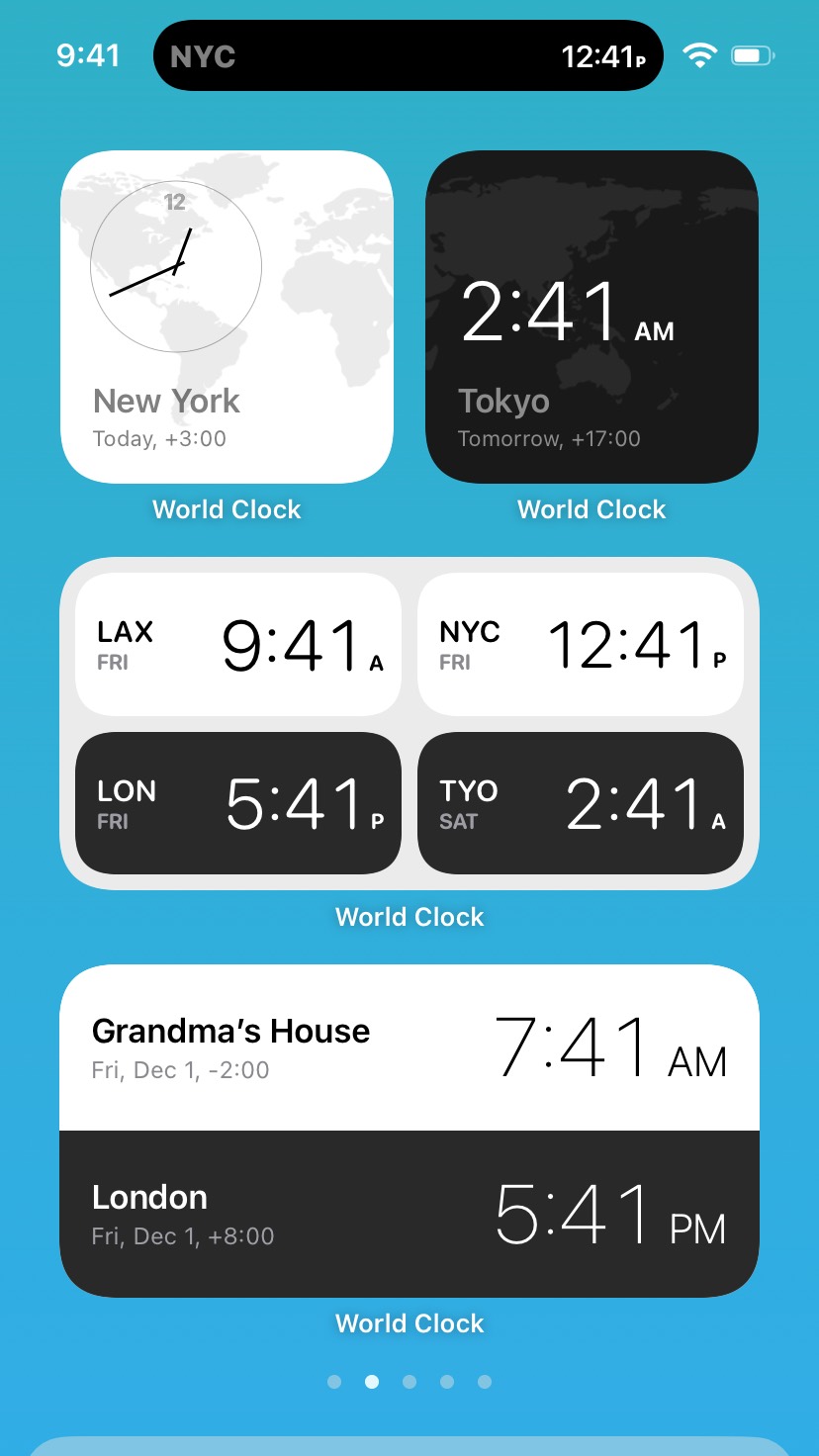
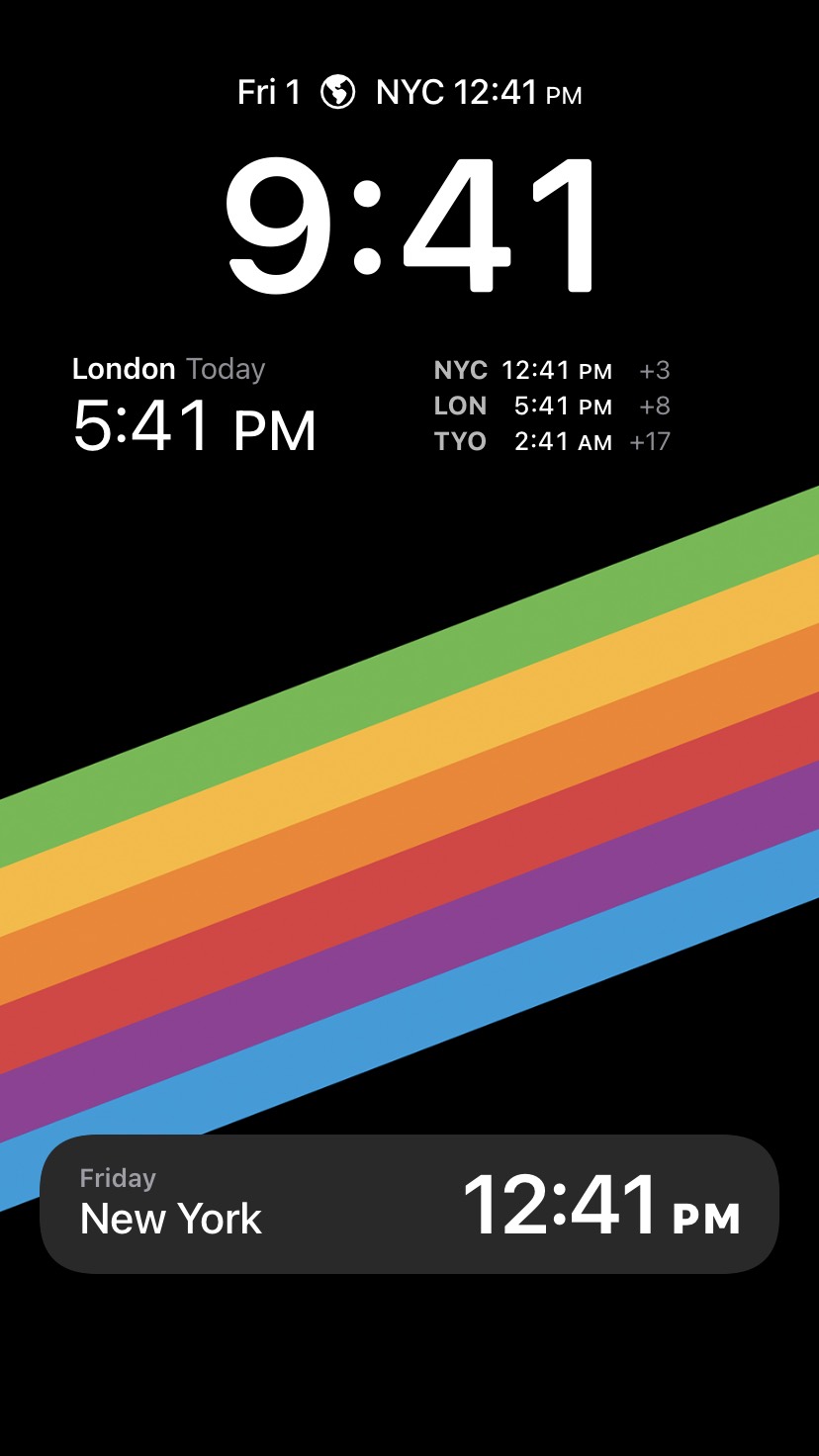
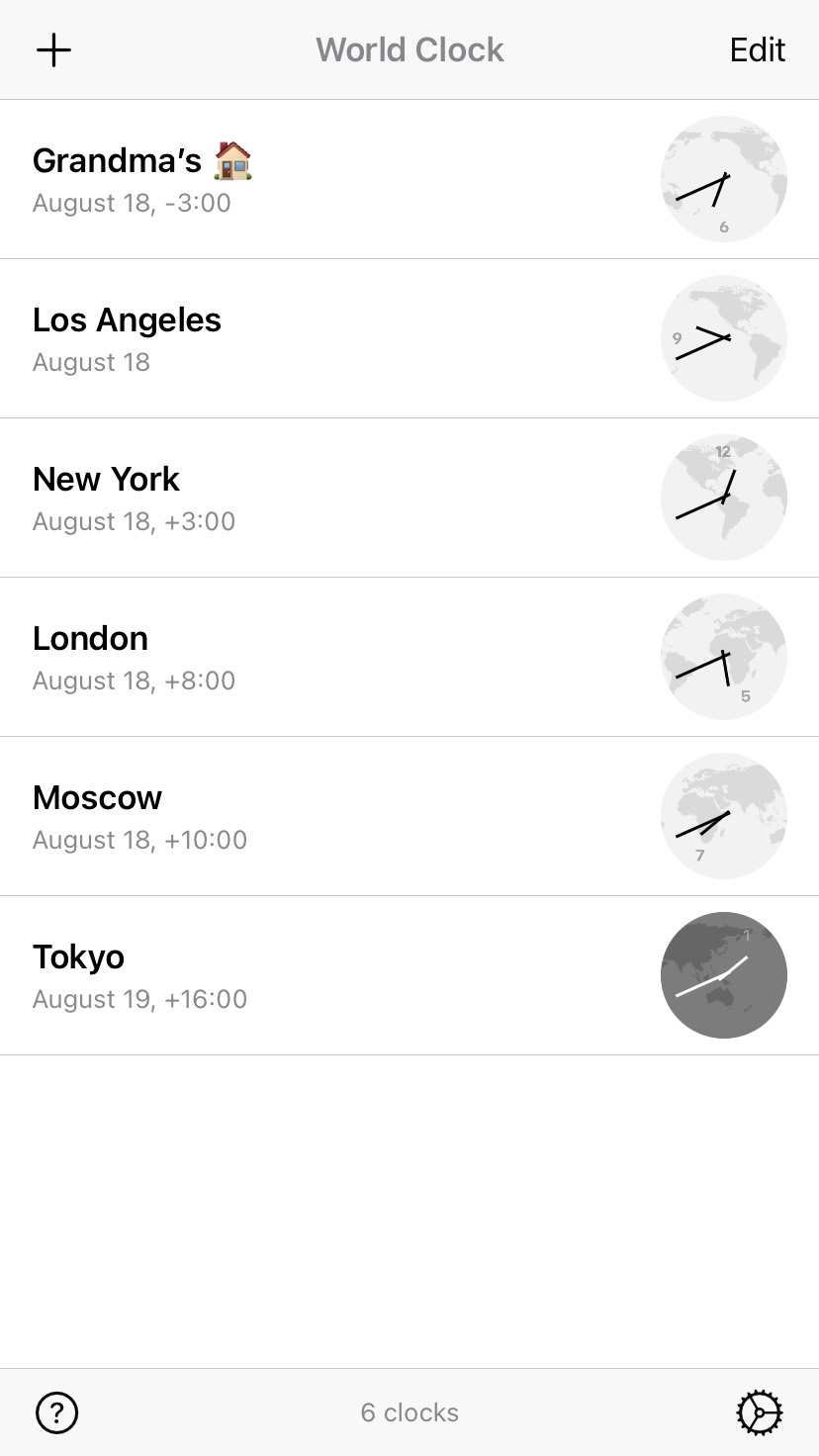
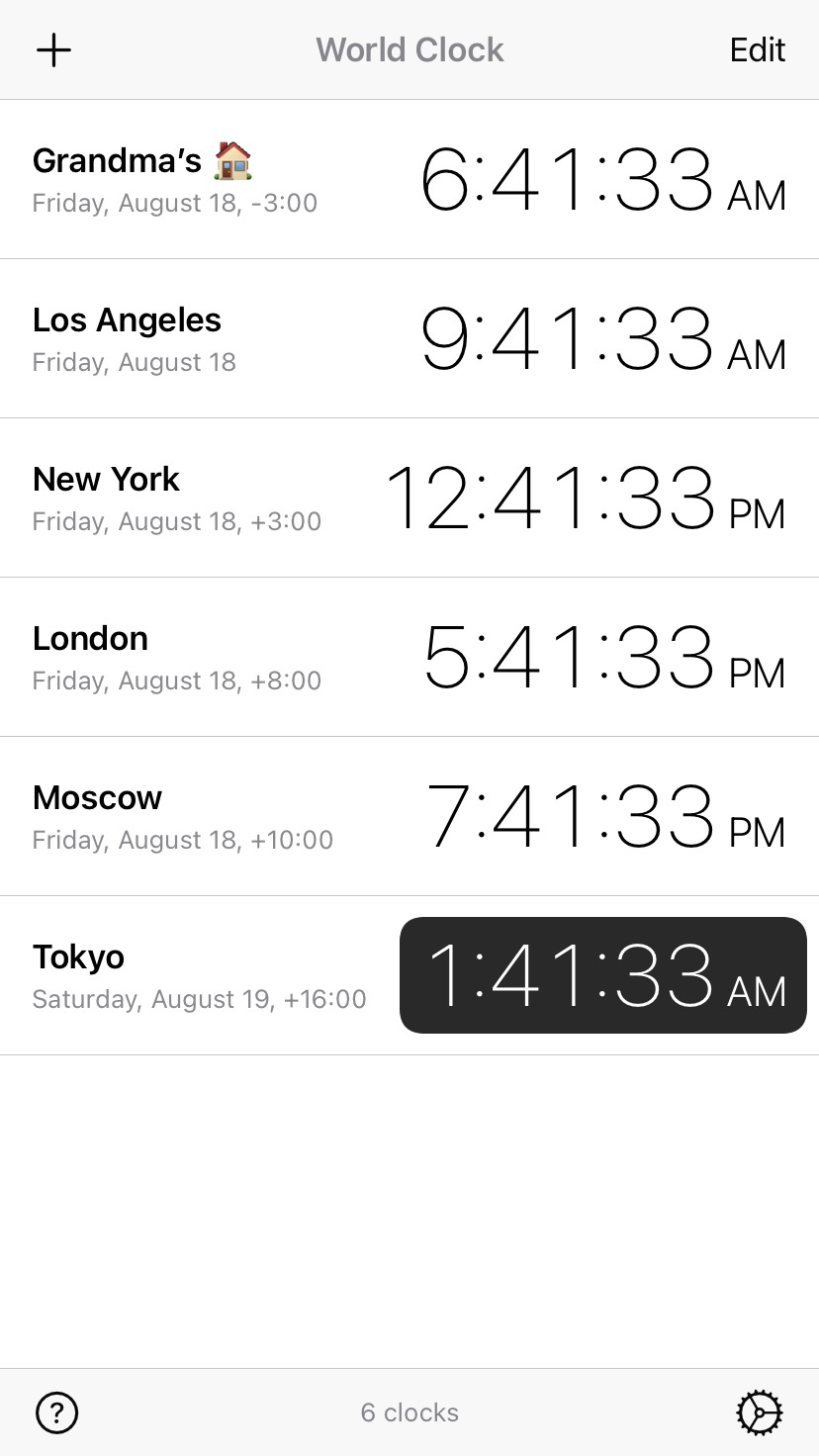


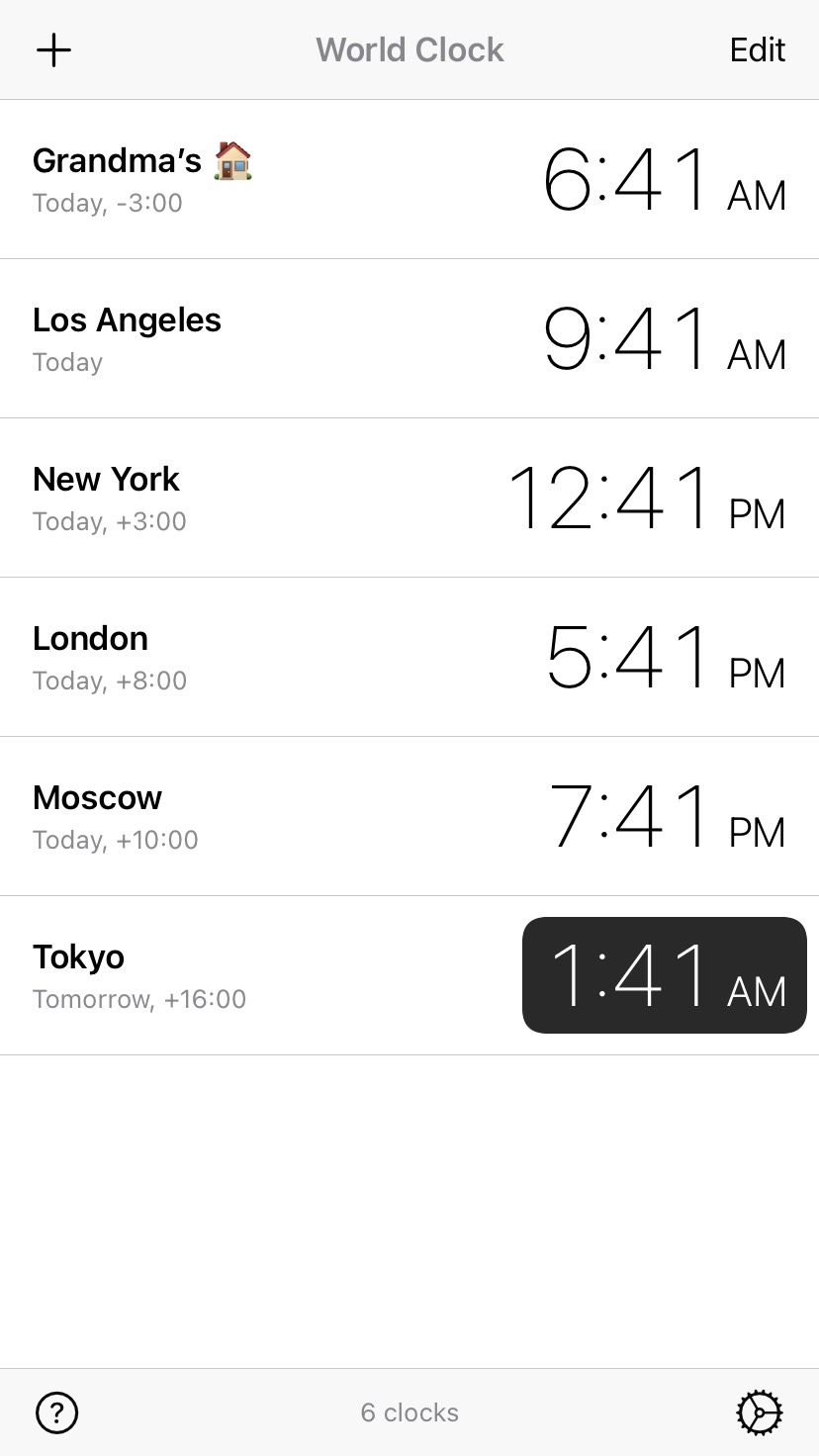
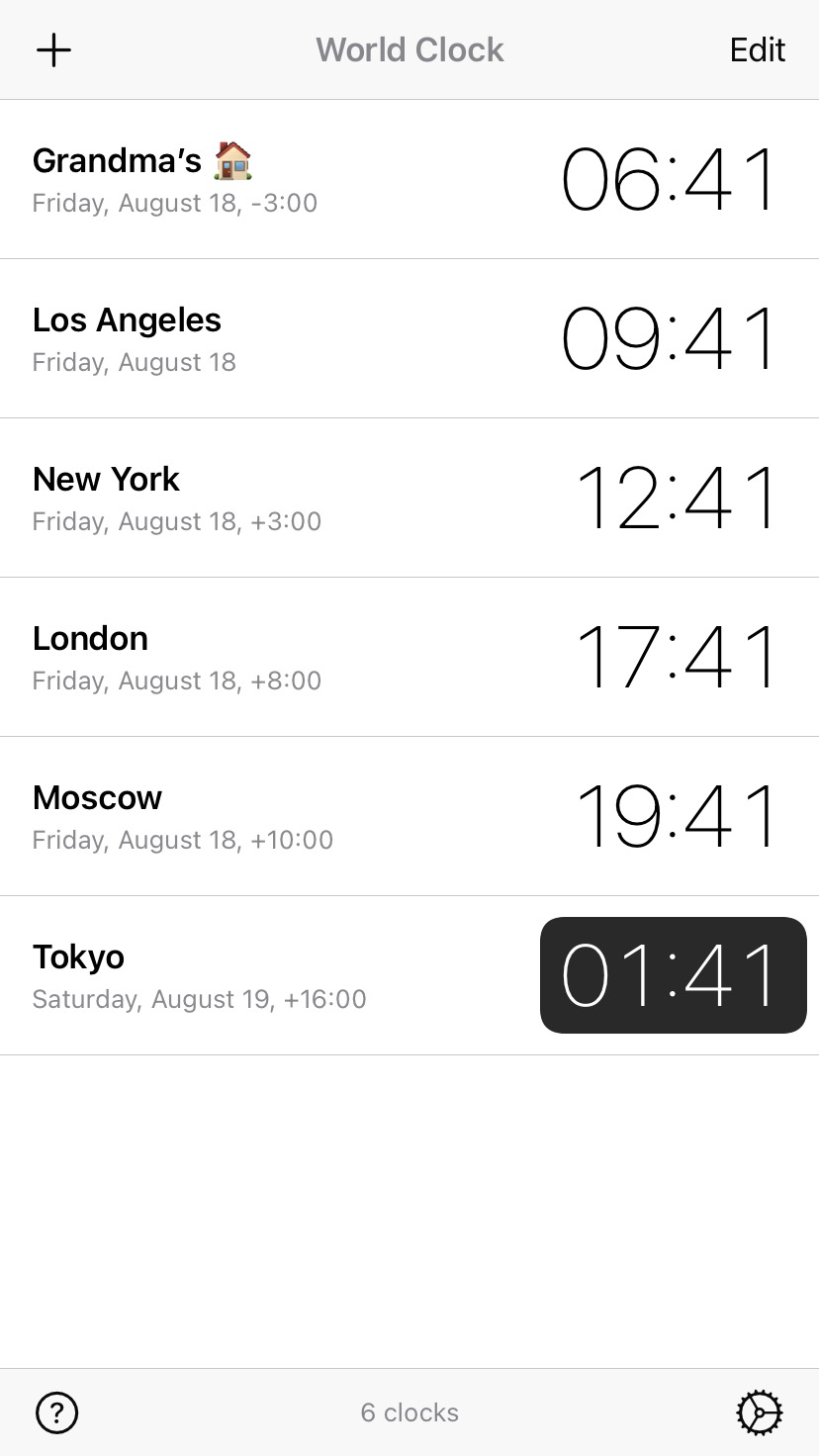
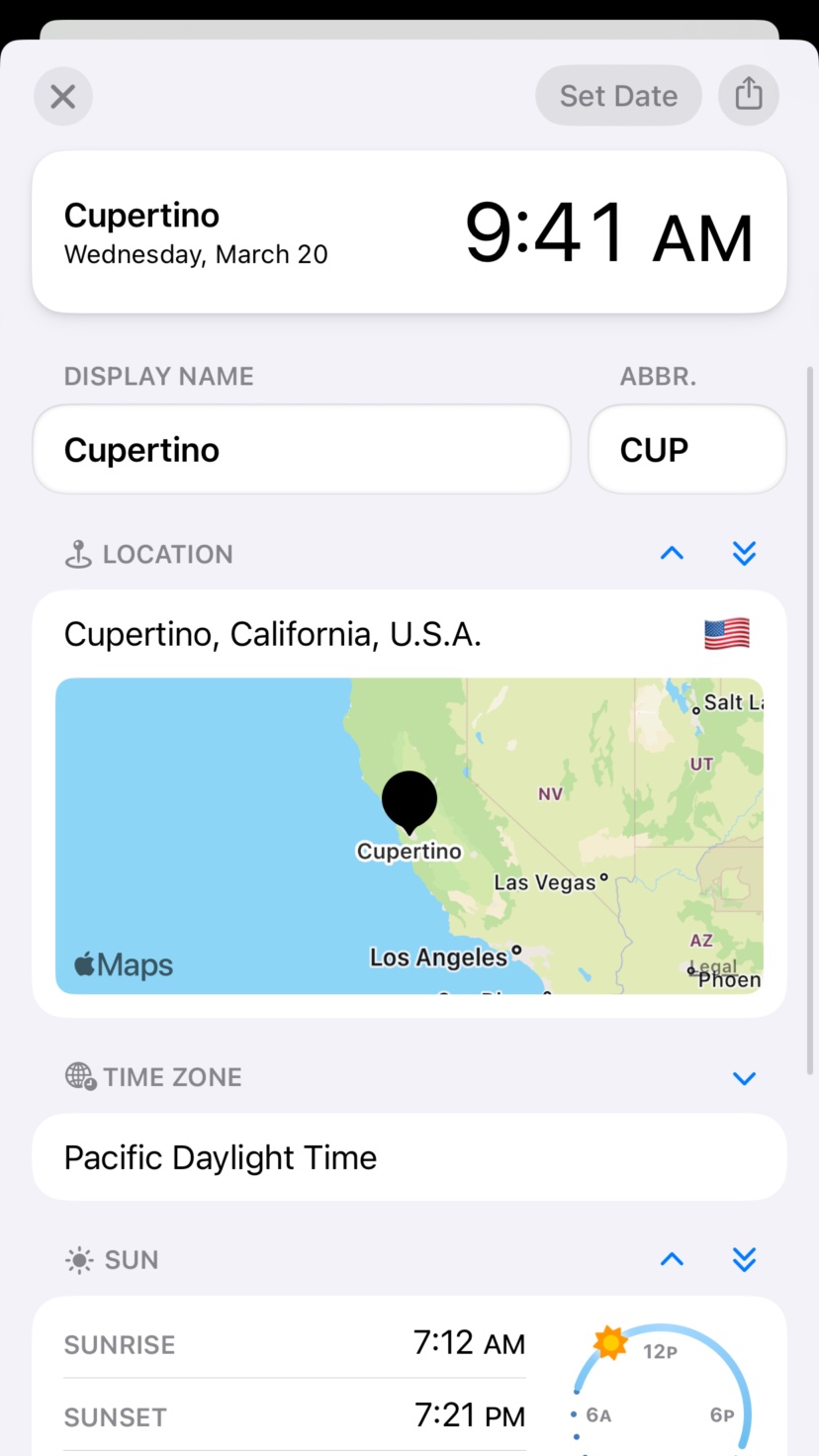




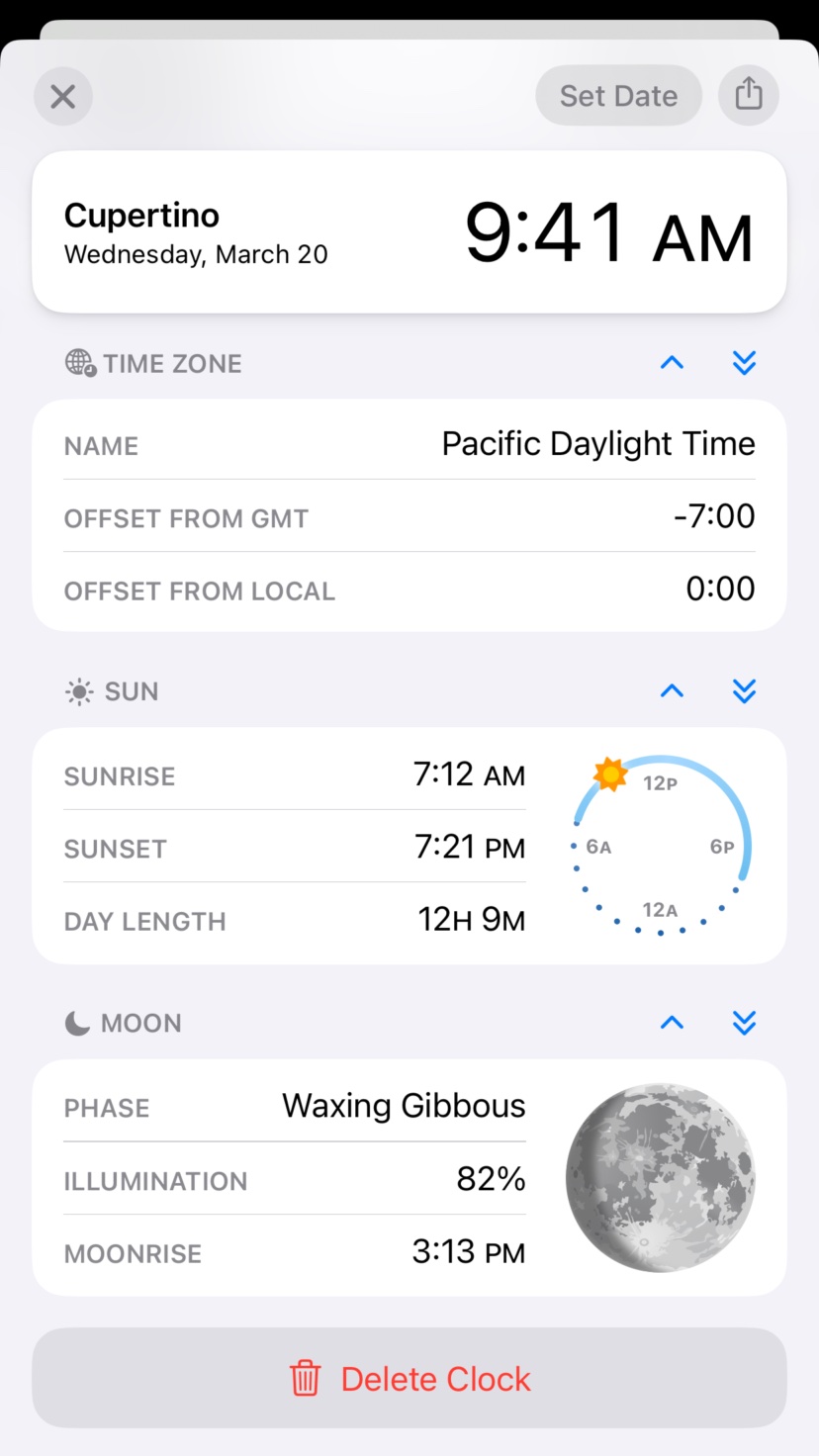
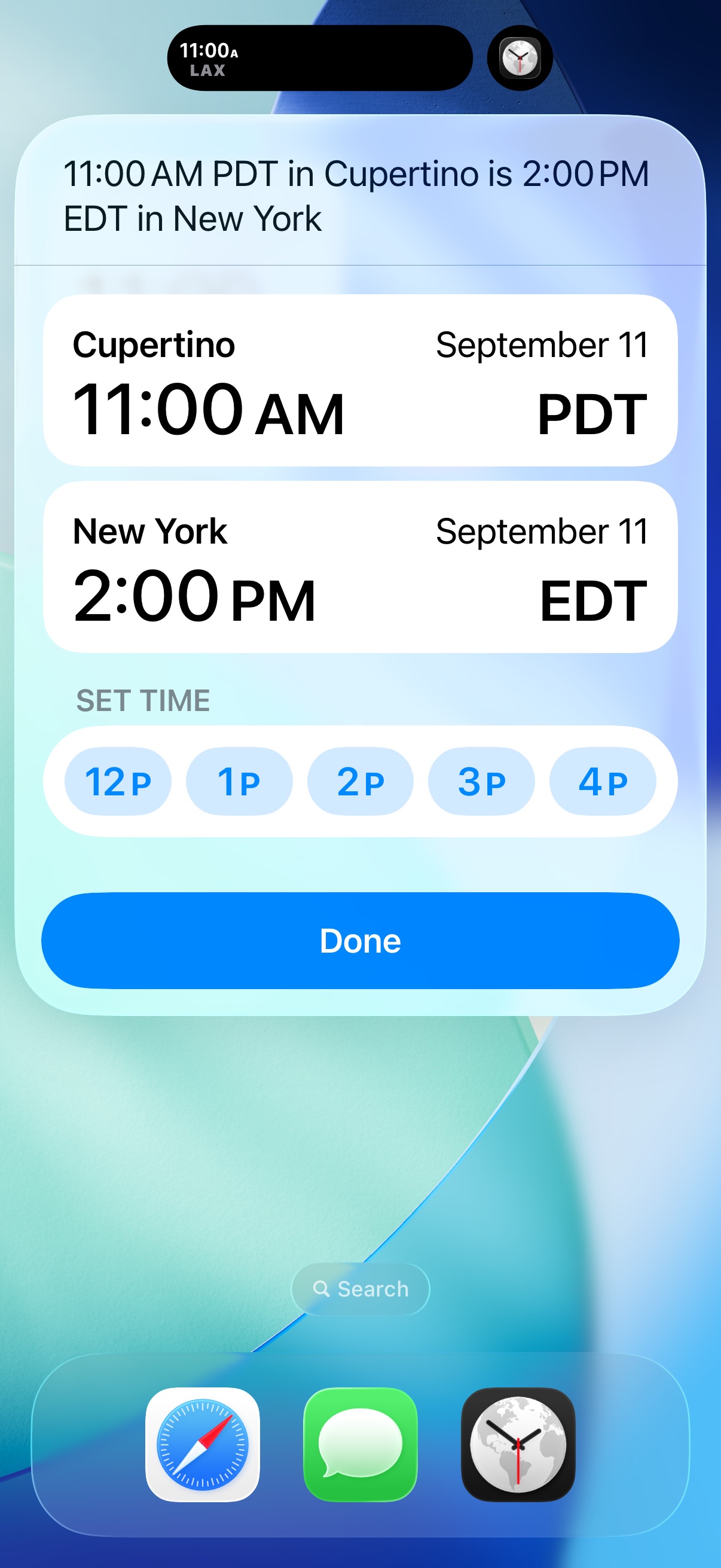
iPhone StandBy Screenshots


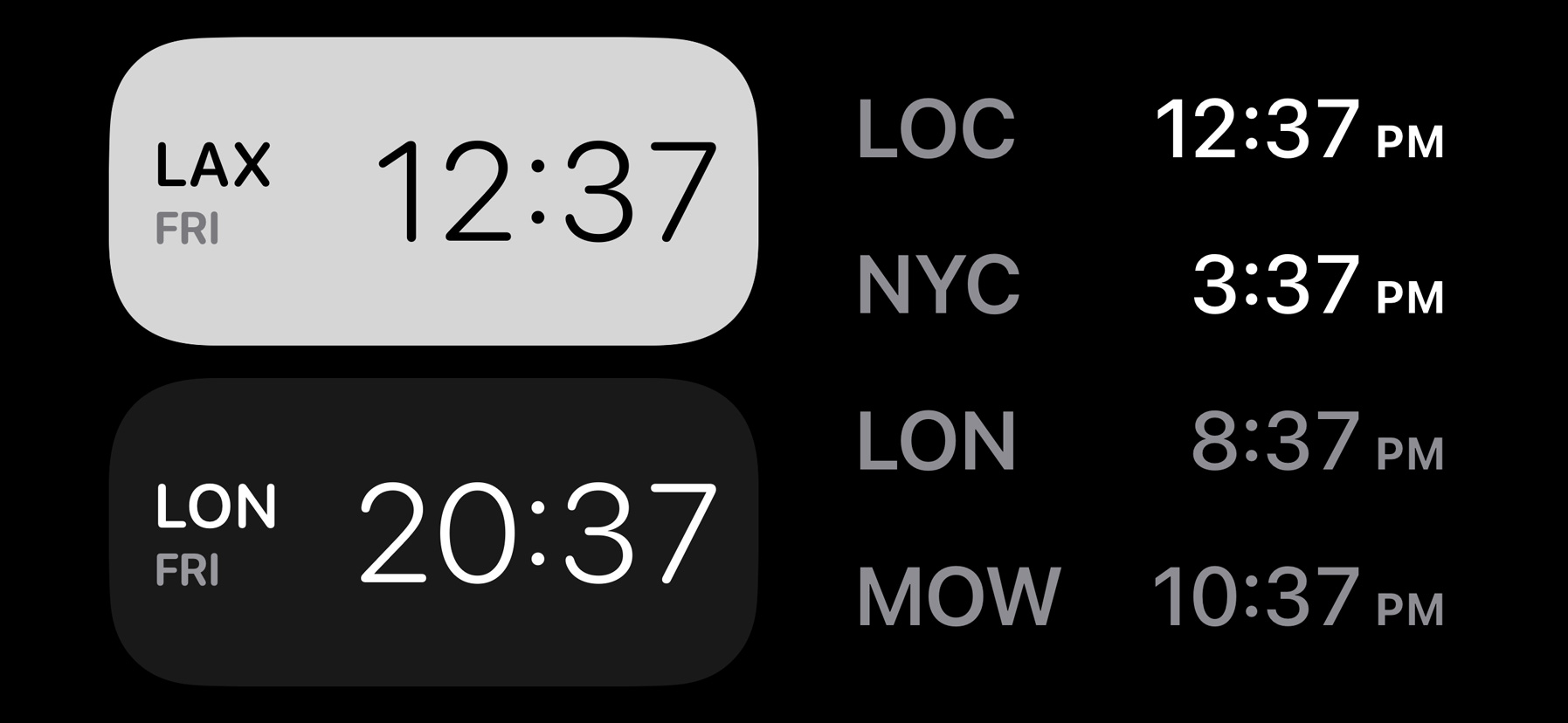

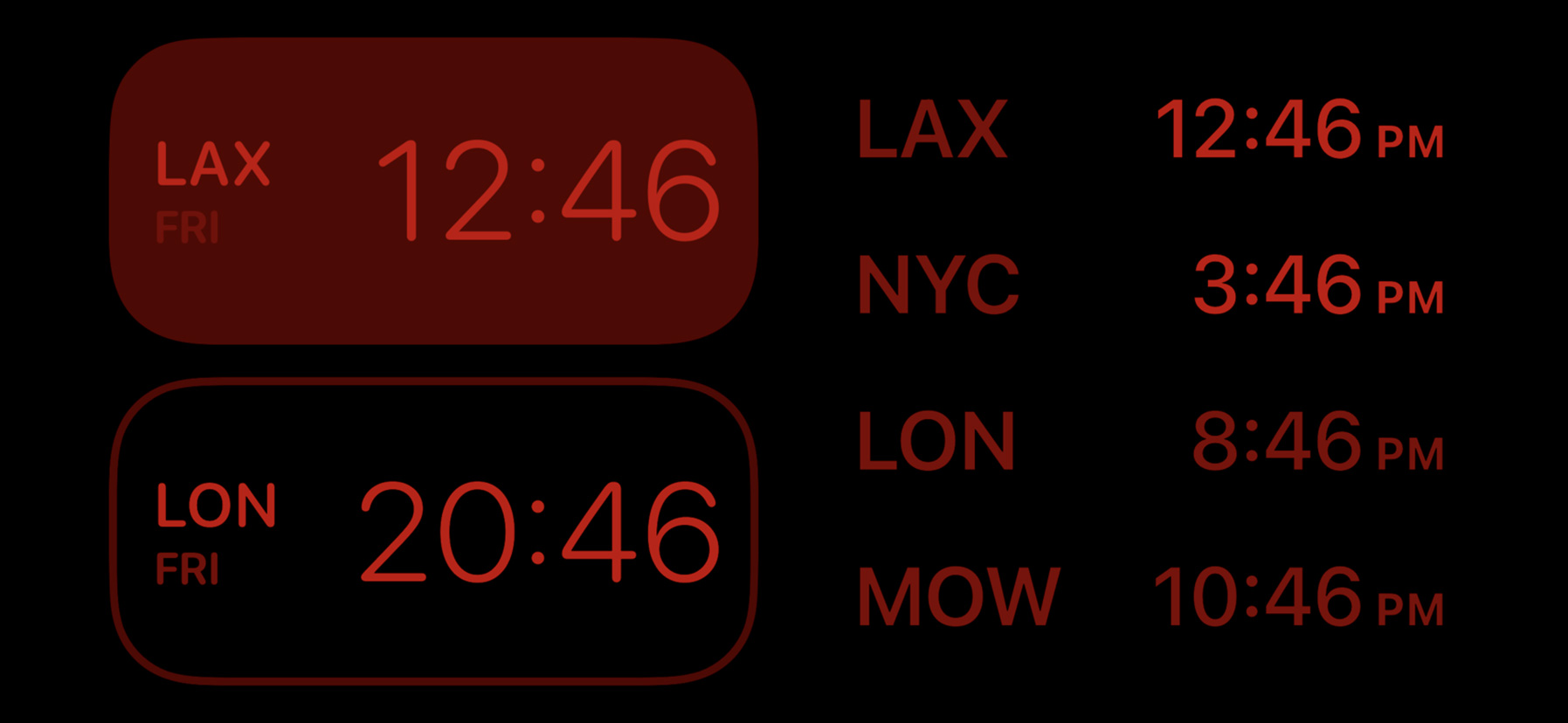

Mac Screenshots


iPad Screenshots